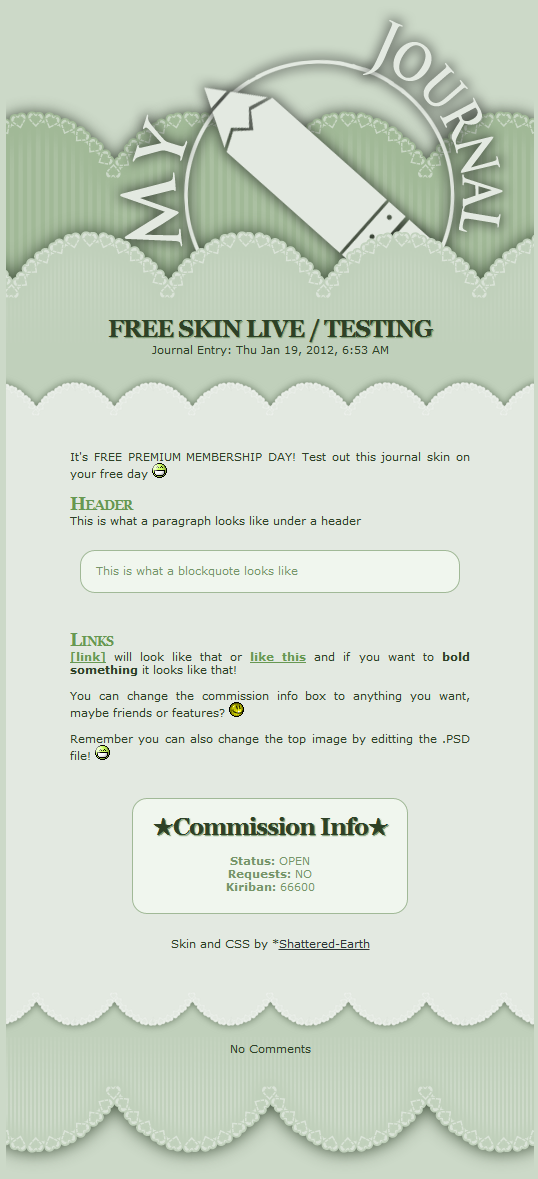ShopDreamUp AI ArtDreamUp
Deviation Actions
Daily Deviation
Daily Deviation
February 21, 2012
Free Customizable Deviant Lace Journal Skin by *Shattered-Earth looks great and blends well with the colour of dA, and is very easy to use. The suggester loves this for more reasons than would fit in this description!
This skin comes with a matching custom widget background too.
deviantART Related / Skins & Scripts / Journal Skins / Installable
This skin comes with a matching custom widget background too.
deviantART Related / Skins & Scripts / Journal Skins / Installable
Featured by namenotrequired
Suggested by thorns
Description
Wow, thanks for the DD! I hope people will also take a look at my other art TuT




Just in time for the Free premium membership day! Try this skin out free of charge! <3 This is a free journal skin for anyone to use so long as they do not remove credit or edit it other than the designated editable logo top and option info box
Preivew the skin LIVE here: [link]
 Headers
Headers
Use this to make a header
 Blockquotes
Blockquotes
Use this to make blockquotes
blockquotes look best with a line break in front but not one behind!
And don't forget your basics like
 Commission Info/Footer
Commission Info/Footer
You CAN change the commission info box. When you go to your skins, you EDIT this skin, and the last box at the bottom (the footer) has the commission info. Just change the "Commission Info" part all the text under it to whatever you want! Suggestions for alternatives are friends, features, links to your own art, etc. Visually here: [link]
Visually here: [link]
 Header "My Journal" Image
Header "My Journal" Image
You CAN change the logo at the top if you know how to use photoshop or any program that opens PSD files and saves as 24-bit transparent pngs, feel free to change it yourself! Just download the PSD file HERE: [link]
And look for the layers that say IMAGE MIDDLE (That's the pencil) and TEXT to change the text. You can also adjust the RING if you would like. These already have filters and effects on them so all you have to do is draw!
After you save it as a 24-bit transparent .PNG file, upload it some where and look for this bit of code:
Replace the underlined URL there with your new header URL!
 Matching Boxes
Matching Boxes
Want the rest of your DA page to match? Use this background!

 There's a white line on my journal?
There's a white line on my journal?
This is a bug my fault Just re install and it should be fixed now
Just re install and it should be fixed now




Preivew the skin LIVE here: [link]
How to Use
Just install to journal and it should be ready to use. There are some code things you should be aware of:Use this to make a header
<h1>Header Text Goes Here</h1> and you should start the paragraph on the same line for best effect!Use this to make blockquotes
<blockquote>blockquotes look best with a line break in front but not one behind!
</blockquote>And don't forget your basics like
<b>bold!</b><i>italics!</i>You CAN change the commission info box. When you go to your skins, you EDIT this skin, and the last box at the bottom (the footer) has the commission info. Just change the "Commission Info" part all the text under it to whatever you want! Suggestions for alternatives are friends, features, links to your own art, etc.
You CAN change the logo at the top if you know how to use photoshop or any program that opens PSD files and saves as 24-bit transparent pngs, feel free to change it yourself! Just download the PSD file HERE: [link]
And look for the layers that say IMAGE MIDDLE (That's the pencil) and TEXT to change the text. You can also adjust the RING if you would like. These already have filters and effects on them so all you have to do is draw!
After you save it as a 24-bit transparent .PNG file, upload it some where and look for this bit of code:
.journalbox .journaltop{
background-image: url('http : //fc08.deviantart . net/fs71/o/2012/019/3/5/280273041_356448_lacemiddlet_by_shattered_earth-d4mv472.png');
Replace the underlined URL there with your new header URL!
Want the rest of your DA page to match? Use this background!
Help!
If you have any questions please feel free to ask! This is my first shared skin so there might be issues, I will be happy to try to address all of them <3This is a bug my fault
© 2012 - 2024 Shattered-Earth
Comments333
Join the community to add your comment. Already a deviant? Log In
how do I do this o-o